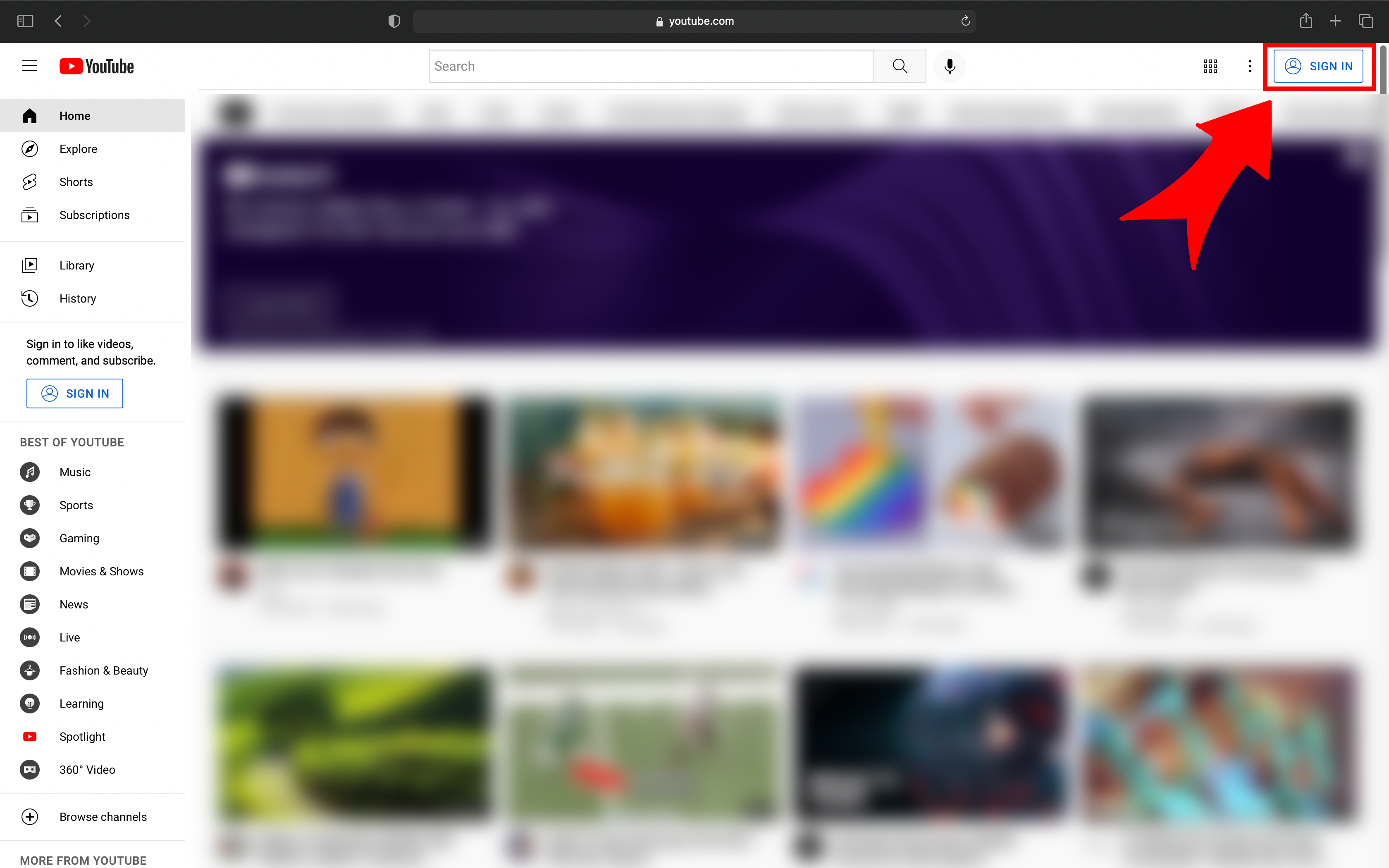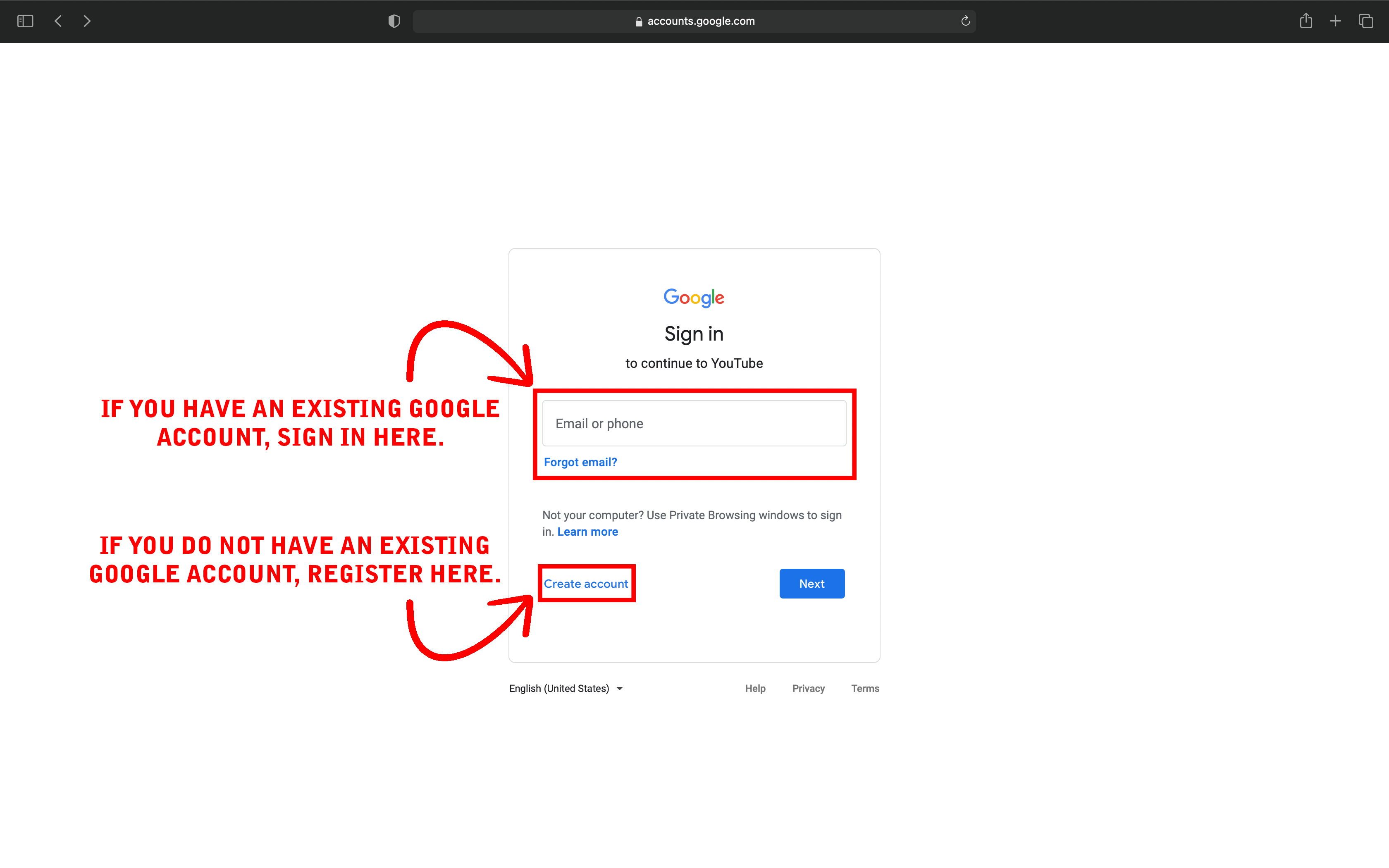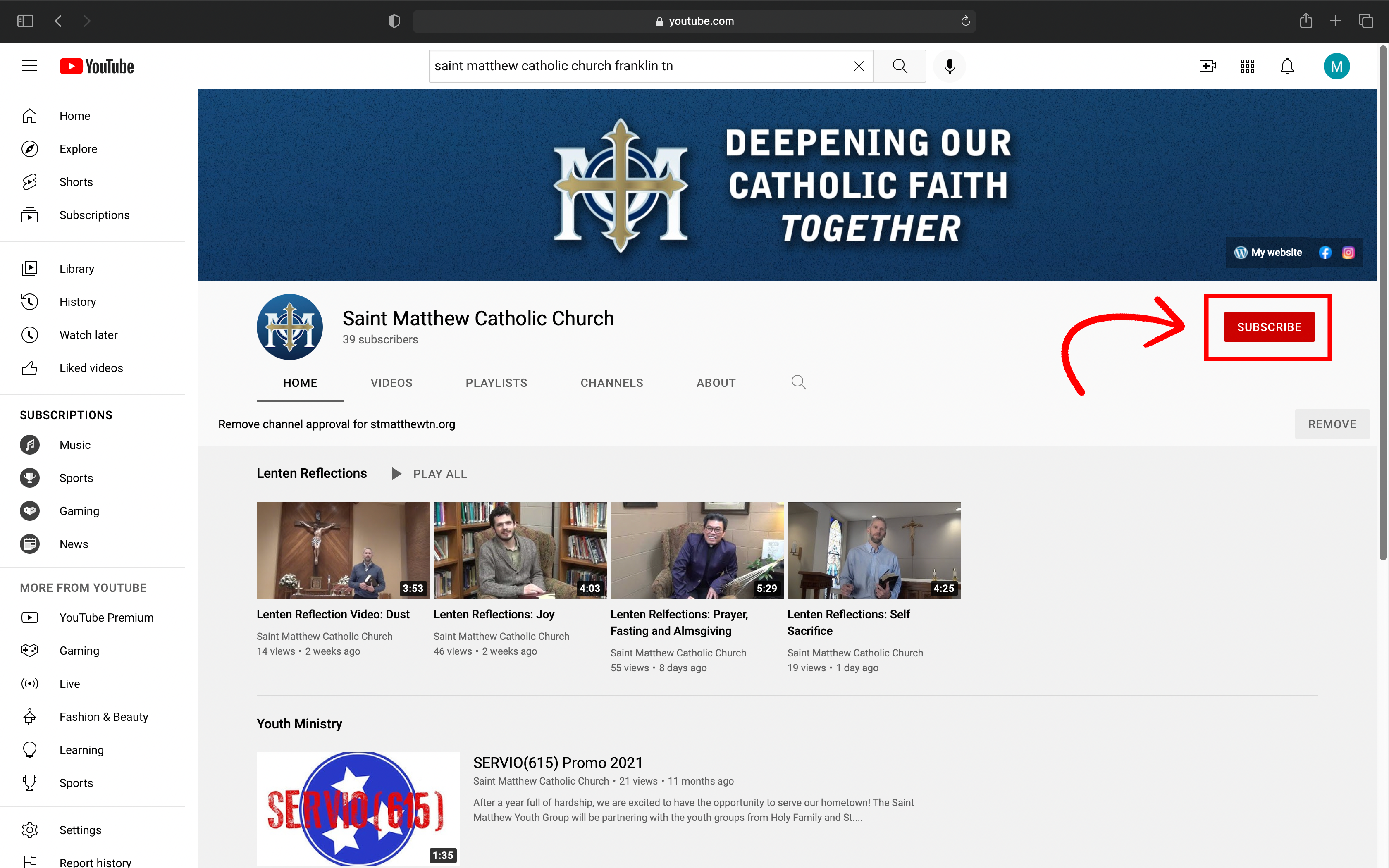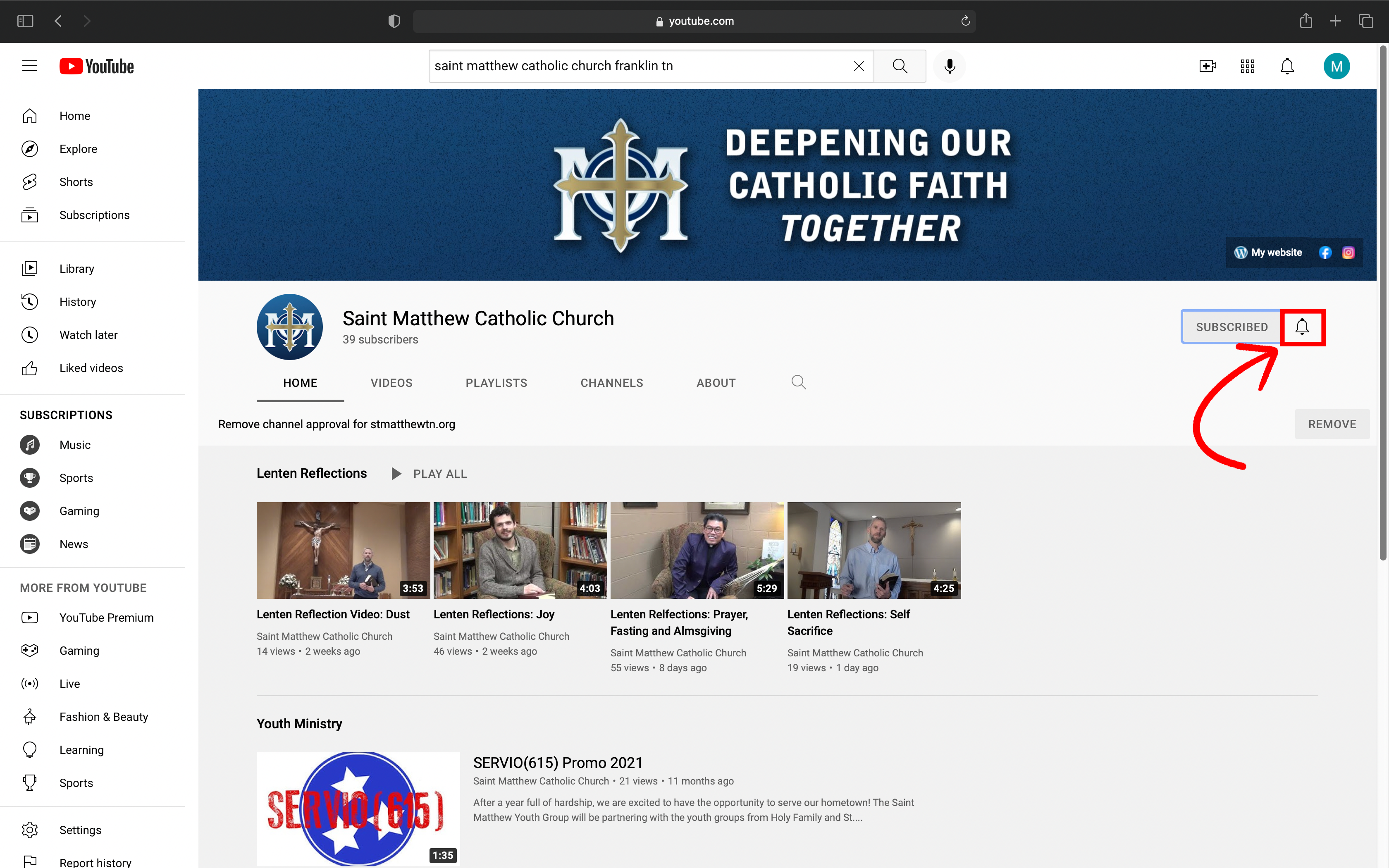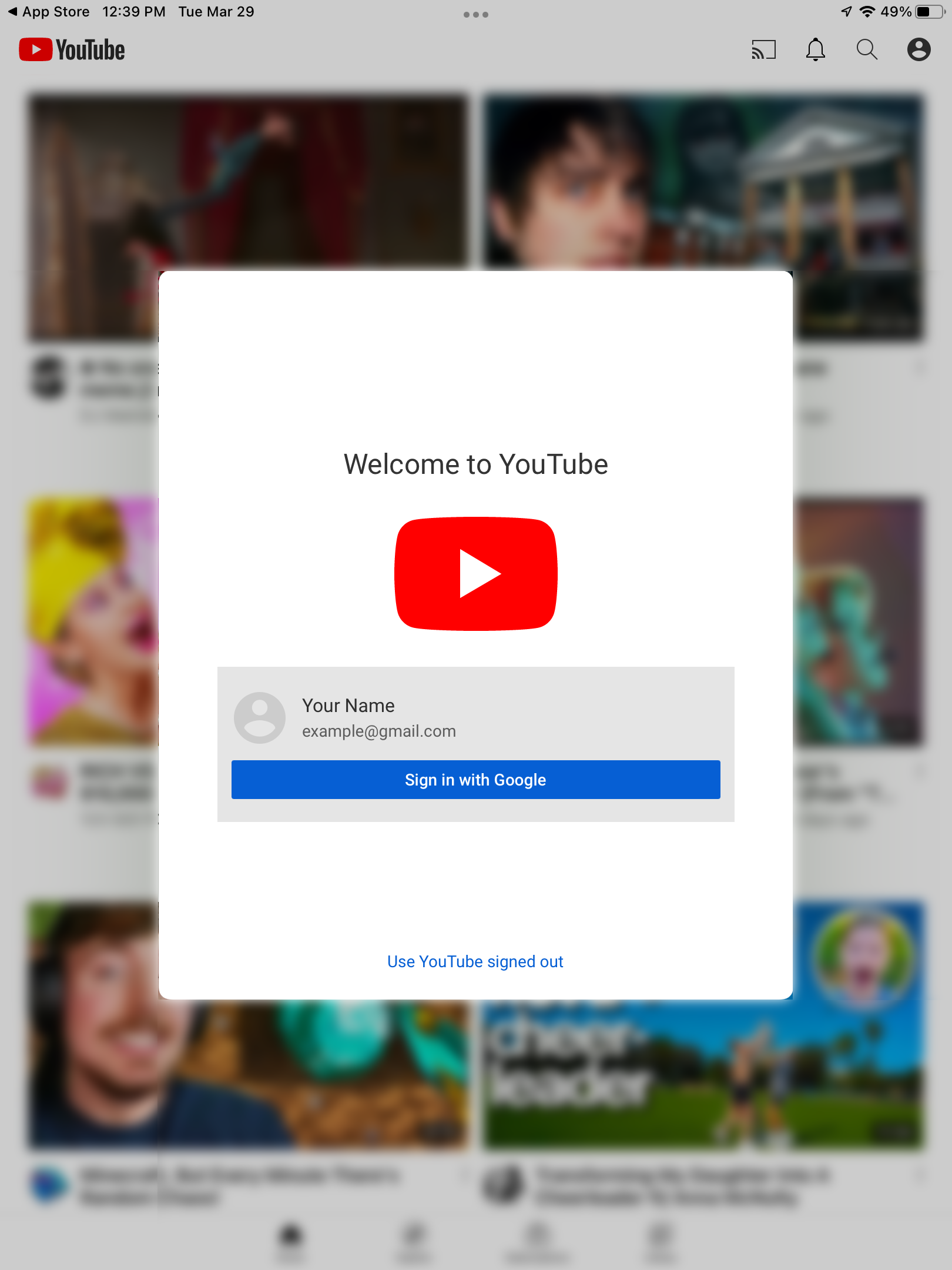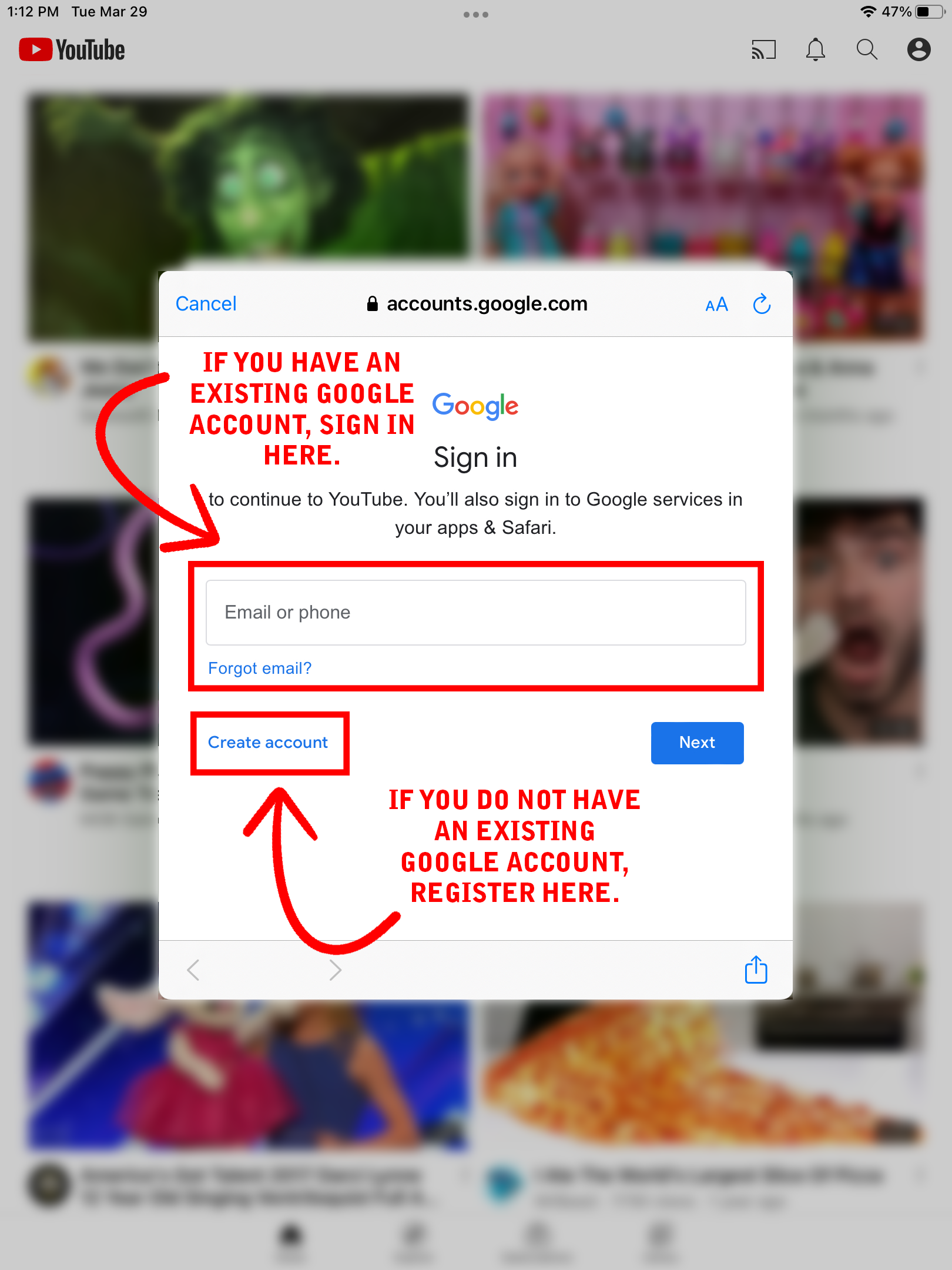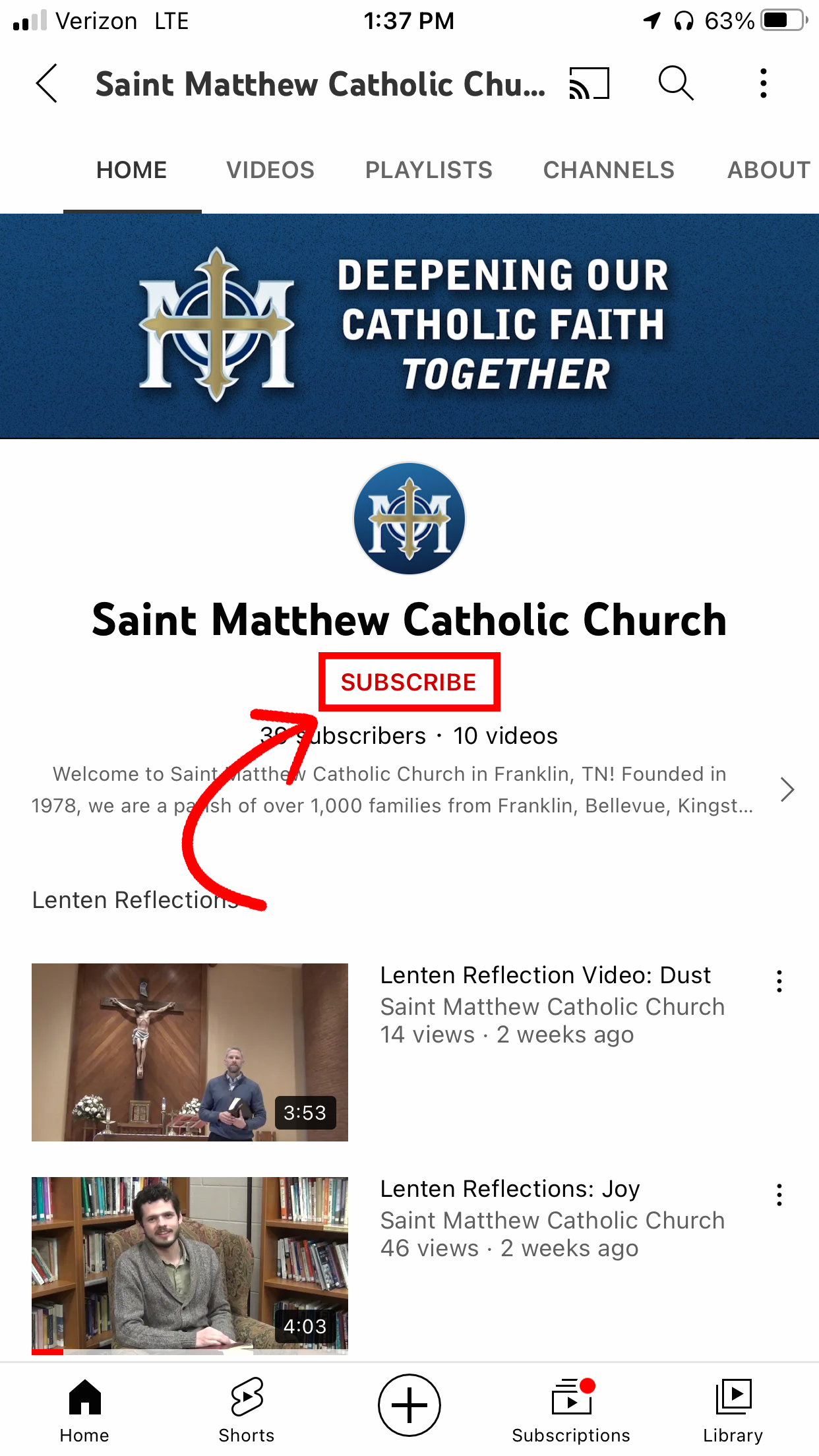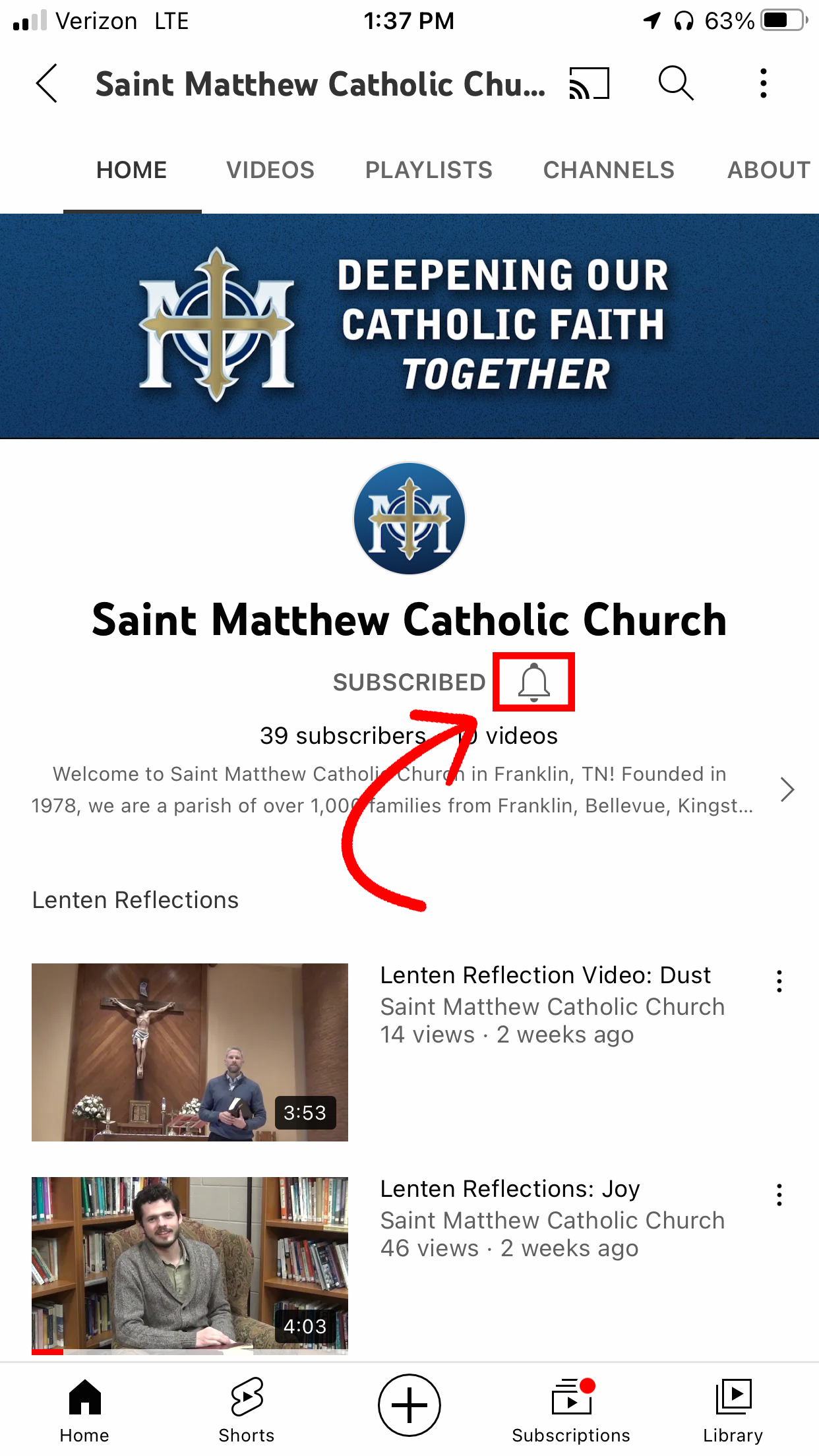How to watch our Mass Livestreams
All of our livestreamed Masses are available in two places: on our website and on our YouTube channel. You are welcome to watch the livestreams of our liturgies and more wherever you access YouTube – including mobile devices, tablets, and smart TVs. Best of all: no signup or login will be required to watch!
View the boxes below to learn how to access our livestreams. If you would like to subscribe to our channel and fully engage with our YouTube community, follow the instructions at the bottom of the page.
If you have any questions, please contact Martin Strobel, Director of Communications and Stewardship, at (615) 550-5101 or mstrobel@stmatthewtn.org.
How to access our Mass livestreams
ON OUR WEBSITE
ON OUR WEBSITE
That’s easy! Simply click on our logo in the top left corner of this page to return to our home page. From there, scroll down until you see the Daily Mass Livestream Video section. The livestream of the day’s Mass will appear there daily, and previous livestreams will be available to rewatch as well.
ON YOUTUBE
ON YOUTUBE
Visit www.youtube.com and search for “Saint Matthew Catholic Church Franklin, TN” in the search bar. Then, select our channel page and navigate to our livestream playlist. New livestreams will appear at the top of the playlist once we start the stream. A YouTube account is not required to view our livestreams.
How to subscribe to our YouTube channel
While you are not required to have a YouTube account to view our livestreams, creating a YouTube account and subscribing to our channel will give you the opportunity to personalize your experience and connect fully with our audience. Subscribers will be able to receive notifications when we go live, get alerts when we post new videos, and comment on our livestreams. Follow the steps below to become a full member of our YouTube community!